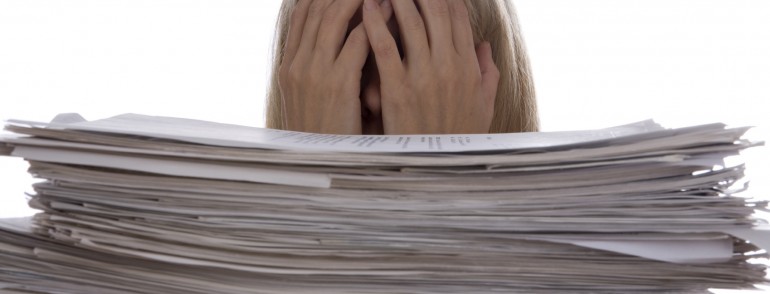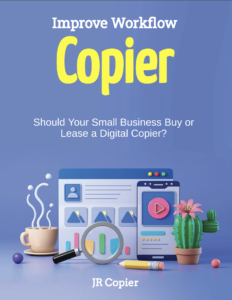Improve Your Law Firm’s Workflow
Attorneys and paralegals work hard, and you need an improved or streamlined workflow system. It’s simply part of the business. Practicing law is a demanding job that often requires long hours. Your schedule tends to be at the mercy of the court and the unexpected service of opposing counsel’s reply papers on a Friday afternoon can completely derail your weekend plans.
So it’s no wonder that many solo and small firm lawyers can become stressed out. Practicing law is, time consuming. When you add to that the additional time required to manage a law practice, it can be downright overwhelming.
That’s the reason why it’s so important to run your law firm as efficiently as possible. Efficiency will save you both time and money, ultimately reducing your stress levels and allowing you to focus on what you do best–representing your clients. That’s also one of the many ways to becoming the good lawyer you were meant to be, which is the focus of our blog Improving your law firm’s workflow is one of the keys to a successful, thriving, enjoyable law practice.
Law Office Solutions
Converting to a digital records management system can be quite tricky for law offices. In a law office, important information comes in many formats — email, mail, photos, and telephone calls — it can be difficult to capture all information. Law firms must be diligent about scanning all relevant documentation, which means being extremely organized. Many experts recommend an inbox where documents cannot be touched until they are scanned.
A multifunction printer/copier can ease the burden of digital records management because it can automatically store documents that are sent via fax and email. Once you scan a document, it is stored electronically and backed up continuously for future reference, editing, and sharing. This saves an enormous amount of time and paper because documents can be shared electronically among a legal team, clients and with opposing counsel. When documents are shared across a network, they can be accessed quickly, even when lawyers are not in the office.
Tips to improve workflow in a law office:
1. Set up a scanning system that is secure, so all documents become part of the digital file.
2. Delegate who is responsible for scanning mail and all other important documents.
3. Come up with a file-naming system. This is critical so that all documents come up in a search. Files can be organized by client names, with sub folders related to different types of documents such as mail, discovery or research. Managed Print Service helps, and reduces cost by up to 30%.
4. Take the proper security measures.
However your law firm decides to streamline office solutions, the key is to come up with a specific, step-by-step guide complete with best practices, the right equipment to use, and the best software to use to be shared across the firm.
Important to keep in mind:
Make sure you have a strong backup and disaster recovery system, best can be cloud-based, and email security for client communications. It’s worth every penny you spend on managed IT services when faced with potential lost data or client confidentiality breaches.
As discussed above, investing in an MFP can help a law firm streamline work-flow. But what are the best office printers for a law office? Here’s a wish list:
● A high-volume printer/copier that is fast, 50 pages per minute if it is shared in a workgroup of 5-10 people.
● Print quality.
● Enough on-board memory to ensure you can send and receive large documents in one simple task.
● Automatic document feeder for scanning multiple pages at a time.
● Advanced security features, and that it can connect to your cloud base document management system.
Need help going paperless? – The payoff is well worth it!
If you are in the Twin Cities metro area and surrounding area, or west side of WI and would like service or repair in our service area fill out the form below and I’ll get back to you ASAP.
As always feel free to ask me any copier buying or service question and I’ll do my best to give you a solid answer.
Thanks for stopping by.